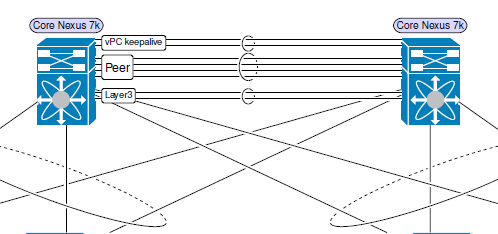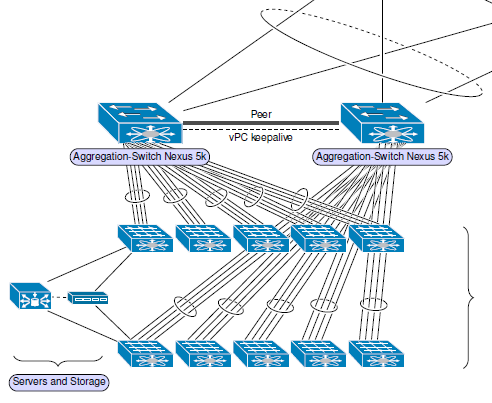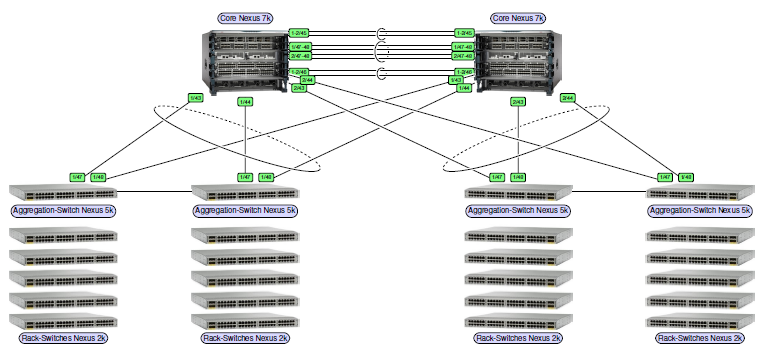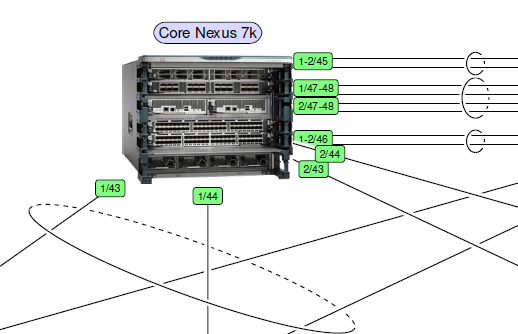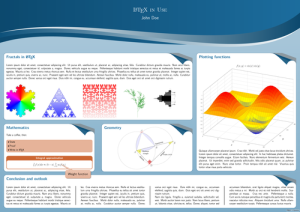Julien Dutand has written a tutorial about how to export from LyX to MS Word Office XML format (.docx) and LibreOffice OpenDocument (.odt) with bibliography, almost out of the box. It requires a rather new version of LyX (2.1 and above) and the pandoc document converter. The article provides detailed installation instructions, and troubleshooting steps. Once it’s set up, it’s just clicking to Export in the main menu. Very handy!
Another part of the article deals with encoding and gives advice for exporting documents with bibliographies, and explains using bibliography styles with citation style language (CSL) format.
Here is the article: LyX Tutorial: export .docx or .odt with bibliography.
 Until May 15 there’s a
Until May 15 there’s a